
- Jenna Reilander
- Account Manager / Web Developer / Web Designer
WooCommerce vs Shopify: Which Is Better for your Business?
Struggling to choose between WooCommerce and Shopify? If you are planning to start an eCommerce store, you may have come across these two options for hosting it.
It’s hard to choose a platform when both have good features, but it’s particularly difficult when you’re trying to establish your eCommerce business. In the next few paragraphs, we’re going to compare each platform. Hopefully, this will make it a lot easier for you to pick a winner!
WooCommerce vs Shopify: An Overview
WooCommerce is a WordPress plugin that you can install on any server of your choosing. You can edit both WooCommerce and WordPress code as much as you want to, allowing you to use the two tools for just about any type of project. Shopify is a Software-as-a-Service (SaaS) platform. There’s less control over your store, but you get automatic hosting, the Shopify app, merchant facilities, and follow-up support — making it easier to set up.
What is WooCommerce?
WooCommerce is not really an eCommerce platform. It’s an open-source plugin for WordPress that allows you to turn your website into a storefront where you can sell your products quickly and easily. All you need to do is install WooCommerce on your WordPress site and your store will be up and running.
To date, more than 3.8 million WordPress websites are powered by WooCommerce, making it the most popular platform in terms of eCommerce.
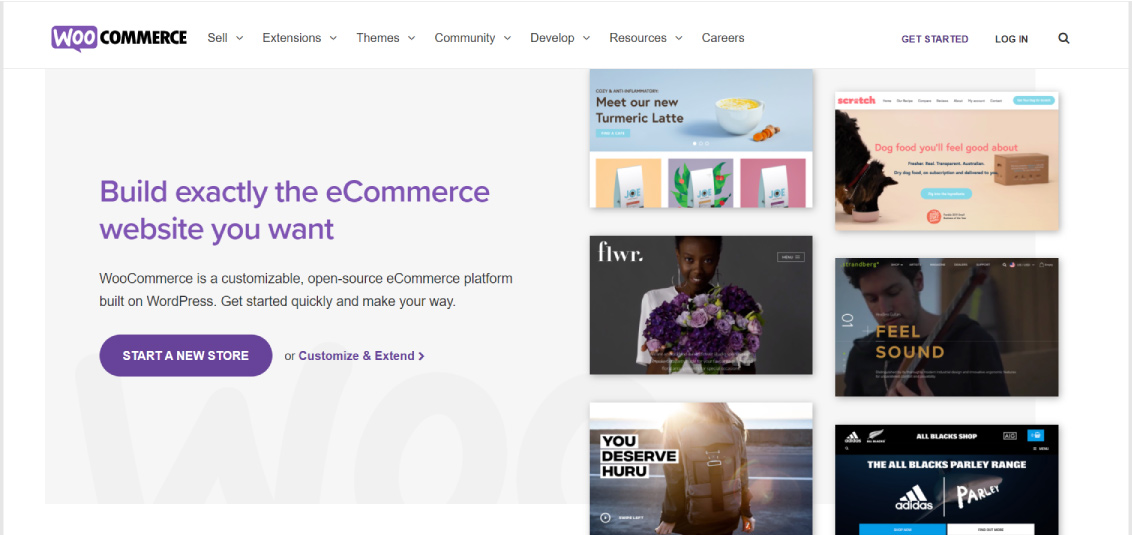
What is Shopify?
Unlike WooCommerce, Shopify is not open source and is hosted – but it offers a variety of good features. That’s means Shopify hosts and manages the software for you and, while you do have a lot of flexibility, you’re limited to only making the changes that Shopify allows you to make — this is suitable for most users’ needs. Shopify is the oldest eCommerce solution used by over 1 million stores. It has an extensive list of features that are regularly updated to stay ahead of the latest trends.
Shopify charges a monthly fee and commission on every sale. It’s super easy to create an online store no matter your skill level and it’s especially great for beginners with limited or no coding skills. However, if you want to customize your Shopify store, it’s best to use a professional.
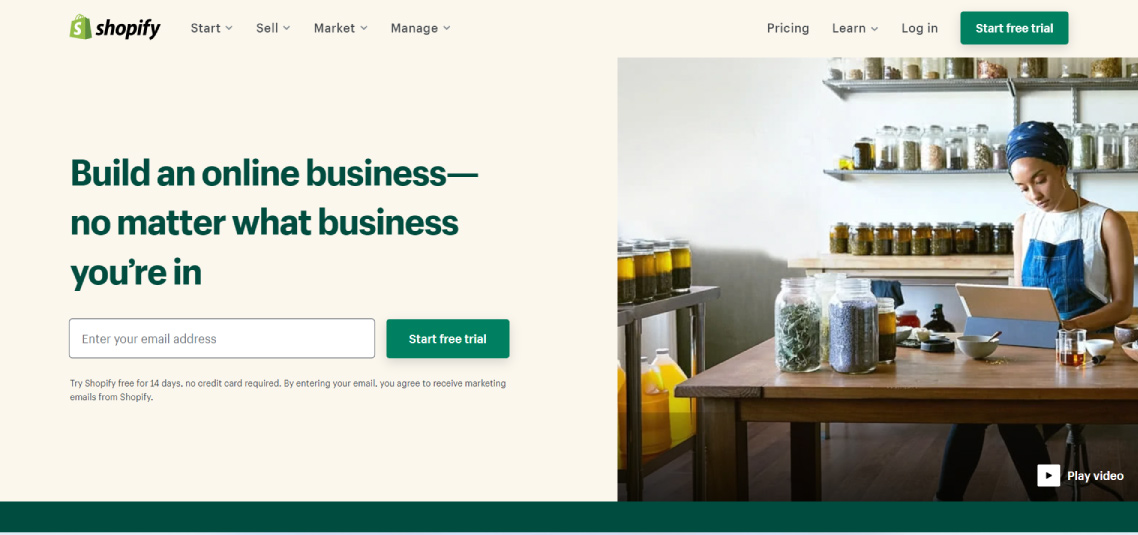
What’s the practical difference between these approaches?
WooCommerce is more flexible, but not as beginner-friendly. Shopify is the opposite – it’s very beginner-friendly but has some limitations that you won’t encounter on WooCommerce.
Setting Up a Store in WooCommerce vs Shopify
If this is your first time setting up an online store, you’ll want to know how seamless each platform makes that process.
WooCommerce
As we mentioned earlier, WooCommerce is a WordPress plugin. This means that before you get to work on your store, you need to go through a series of steps, including:
- Setting up your hosting plan
- Installing WordPress
- Finding and installing a WooCommerce theme
- Setting up WooCommerce
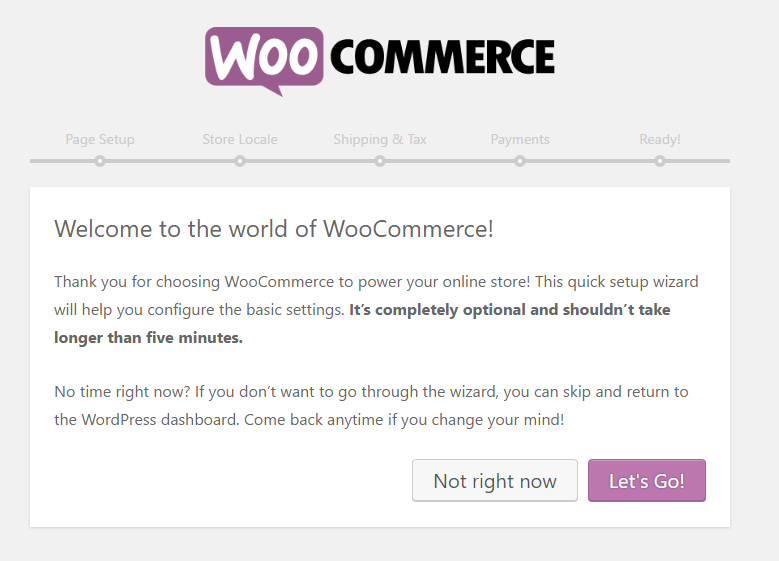
This process doesn’t take much time if you’re already familiar with WordPress and you have a web host in mind. Once you start working with WooCommerce, the plugin will launch a wizard that will help you configure your store and set up some basic pages for it. After you have completed the initial setup, you can start adding your products. The plugin adds a Products tab to your site’s dashboard, and lets you use the WordPress editor to set up new products for your store.
Shopify
With Shopify, creating your first product and starting to sell it is a very simple and seamless process. The set of steps you will go through are as follows:
- Create a Shopify account
- Select and purchase a domain or sync an existing domain name
- Choose your theme
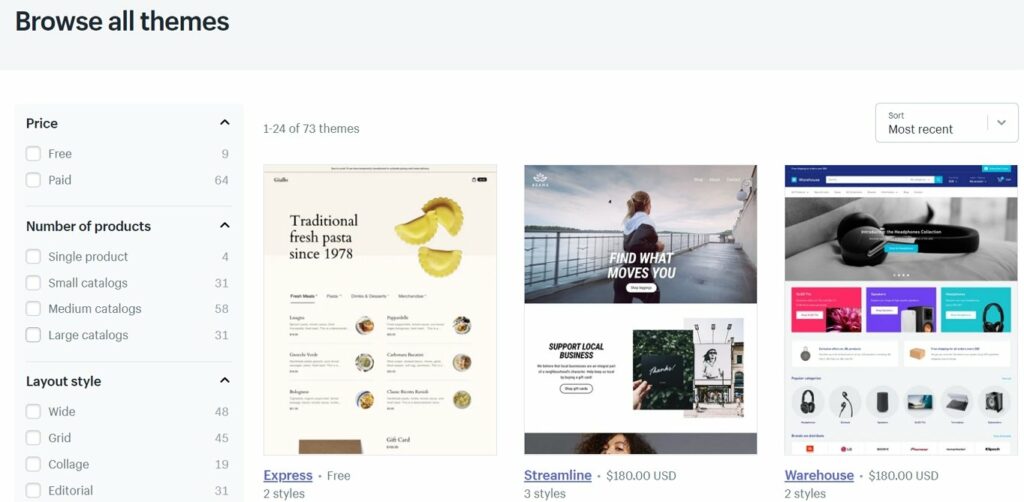
If you’re using Shopify’s own payment gateway, it’s easy to start accepting credit card payments from the beginning. As soon as you get to the dashboard, you’ll be able to start adding your products. Overall, the Shopify product editor offers a much more streamlined experience than WooCommerce does.
Both Shopify and WooCommerce enable you to add a lot of details for each product in your store. You can specify prices, set up Stock Keeping Unit (SKU) numbers, track stock, configure shipping, and more.
How Much Control Do You Have Over Your Website’s Functionality?
Although Shopify is a really flexible platform, it can’t compete with a self-hosted WooCommerce site. It costs a little bit more but the level of control that you get justifies the cost.
WooCommerce
With WooCommerce, there are a few ways that you can customize your store’s functionality:
- Your theme
- Thousands of WordPress plugins, including plugins and extensions that are specifically designed for WooCommerce
- Custom code (one of the benefits of a self-hosted solution)
Similarly, WooCommerce’s flexibility is also evident when it comes to things like product variations. With WooCommerce, there are no limitations on the number of product variations that you can create, while Shopify only allows 100 variants per product and 3 total options per product no matter which Shopify plan you’re on.
Shopify
You already saw one limitation of Shopify above – product variations. But how flexible is the rest of your Shopify store? Like WooCommerce, you can customize your Shopify store with:
- Themes – both third-party themes and themes at the Shopify Theme Store are available.
- Apps – these are similar to WordPress plugins and are all available on the Shopify website.
- Shopify also lets you add custom HTML however, it is limited to your store’s homepage only.
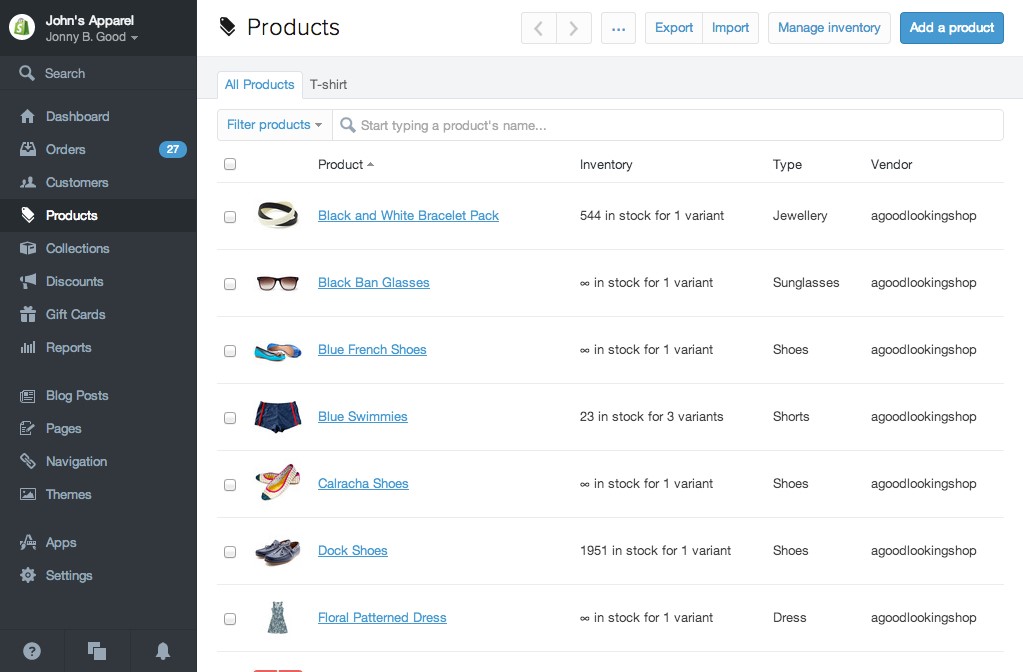
These tools are great for hosted platforms, but not limitless. If you need more advanced functionality or variation in product catalogs, making the switch to WooCommerce will provide a much more seamless experience.
Configuring Payment Options in WooCommerce vs Shopify
For your online store to be a success, you need to offer payment solutions that your customers want to use. You’ll want to have access to as many options as possible, so you can pick the best ones for your online store.
WooCommerce
WooCommerce lets you choose from several options during the setup wizard, including Stripe and PayPal. However, you can always enable additional payment methods through the WordPress dashboard at a later stage.
If you want to set up additional payment methods, you can always browse the WooCommerce extensions store. Extensions are simply plugins that add new functionality to WooCommerce.
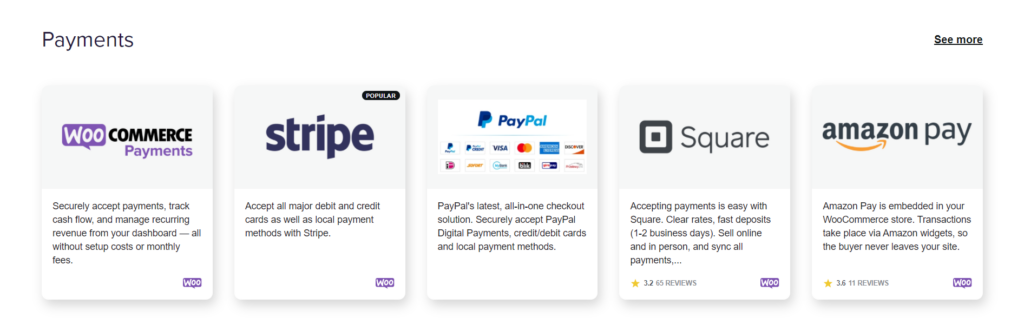
With the different add-ons, you can integrate any payment processor you want into your store. The downside is that a lot of WooCommerce extensions are paid, and they can get quite costly.
Shopify
Shopify also offers a variety of payment processors. It uses PayPal as its default option, but it also gives you access to several third-party providers and other alternative payment methods.
Configuring Shopify to work with third-party providers is super easy. The platform will offer you a list of options and let you know which ones would not be available in your country.
It’s also worth noting that all these options are built into Shopify. Unlike with WooCommerce, you don’t need to pay for extensions that add specific payment processing options to your store. Shopify does offer both free and paid extensions , which it calls apps.
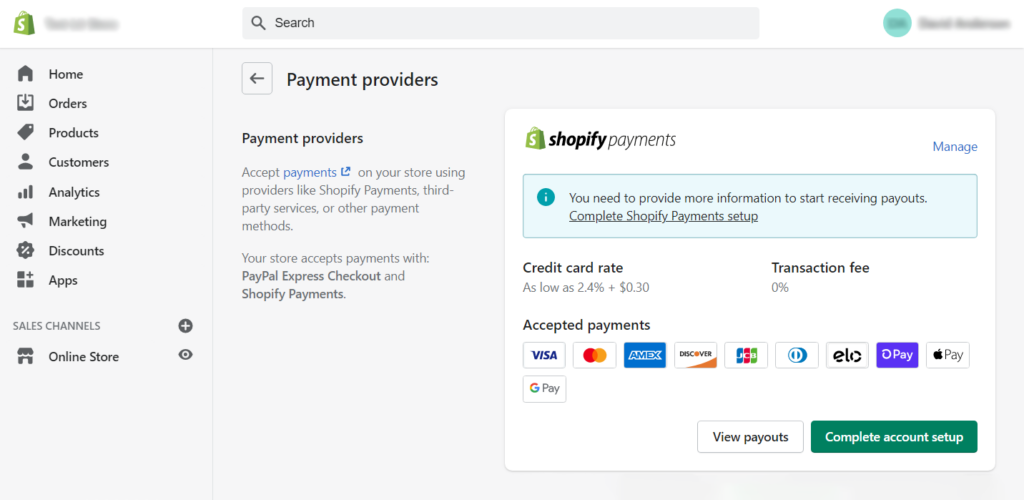
If you’re looking for very specific payment processing options, WooCommerce extensions could be the best option for your online store. Shopify is an all-inclusive platform, which is what some people love about it. You don’t have to worry about additional plugins or software since it comes bundled with so many features. Out of the box, however, both eCommerce solutions give you access to the basic payment processors that most stores use such as Stripe and PayPal.
How Much Does Each Platform Cost?
An online store can only be successful if you offer payment options that your customers are familiar with. You’ll want to have access to as many options as possible, so you can pick the best ones for your store.
WooCommerce
It can be tough to calculate exactly how much WooCommerce will cost you without looking at the specifics. There are a lot of different scenarios that you could factor into things, but there are some specific fixed costs that will be around regardless:
- Hosting
- Your domain
- Payment gateway fees
- A premium theme
- Premium plugins
One upside is that WordPress plugins often are a one-time payment, whereas many Shopify apps use recurring monthly payments.
Shopify
Shopify’s core pricing is transparent and easy to plan for:
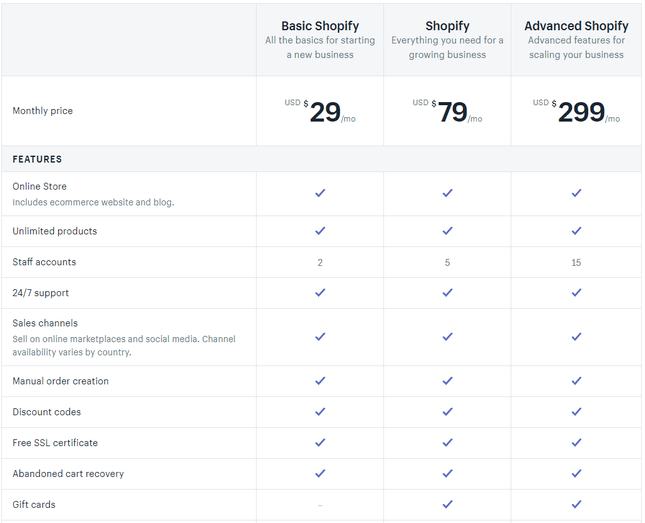
But there are a couple of things that may increase the cost of your store:
- Premium themes – these are usually a one-off cost.
- Apps – many of these require additional monthly payments but there are a few free ones available.
Additionally, Shopify will charge you more if you use an external payment gateway, as noted in the pricing table above.
WooCommerce vs Shopify: Which One Should You Choose?
Choosing the right eCommerce platform can be tough. WooCommerce has a much better level of flexibility but, relative to Shopify, takes longer to master. When you’re starting out with eCommerce and want something that is as straightforward as possible, Shopify is your best option.
However, there isn’t really one answer to this question. So instead of just suggesting one way or the other, here are some scenarios where each option would be better suited.
WooCommerce Over Shopify
WooCommerce offers more options for customizing your product display than Shopify. If you sell simple products or have minimal variations, then you probably do not need this flexibility. But if you are planning on selling more complicated products, either with variations or a checkout process, you’ll probably appreciate WooCommerce’s flexibility.
Another reason is that some products are banned from Shopify. Although it’s a hosted solution, Shopify has many limitations, which has seen some cosmetic brands get banned in the past.
You might also want to go with a WordPress eCommerce solution if you like using WordPress and benefit from the plugins and support that it offers.
Shopify Over WooCommerce
If you’re just starting out in eCommerce and don’t want very complicated options, Shopify is the best choice. They do offer customization for simpler products, but there are limitations in what you can sell.
Additionally, if you don’t want to spend time maintaining your store, Shopify offers a great level of simplicity for their users.

